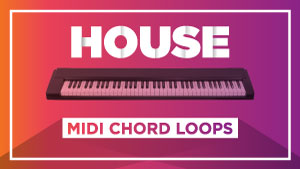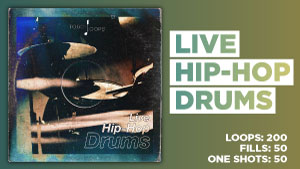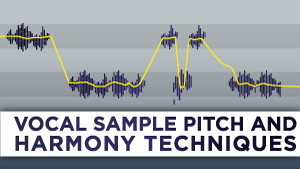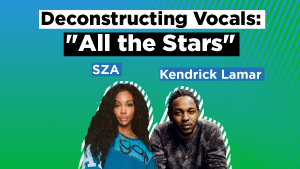About
Ableton Tutorials | Sample Packs | Loops | Sound Library | Producer Community
About
Ableton Tutorials | Sample Packs | Loops | Sound Library | Producer Community
Learn FROM THE WORLD'S TOP ABLETON PROS
Noiselab is a community of Ableton producers and electronic musicians. All instructors are either Ableton Certified Trainers or successful producers with impressive industry credentials. We believe in learning from the best, and that's all we offer.
Video Tutorials | Online Courses | Samples Packs & Sounds | Producer Community
featured courses
New Courses Added Monthly
Stay on top of the latest trends with fresh, relevant content.
Unlimited Access
Choose what you'd like to learn and work at your own pace.
The Wisest Teachers
Learn from industry and Ableton experts who love teaching.
60,000+ Students
Thousands of happy students - courses with a track record of success.
Learn Anywhere
Switch between your computer, tablet, or mobile device.
Unlimited access to over 500 lessons,
starting at just $19/month
SOUNDS
Royalty Free Loops, MIDI and One-Shots
Music Production Bootcamp
Loving our video courses, but need more teacher-student interaction? We’ve got you covered with our music production bootcamp, a 6-week online training program taught live by an industry expert.
Learn how to produce music in an interactive digital classroom, streamed directly to your computer from the comfort of your home, anywhere in the world.

Courses FROM INDUSTRY PROS
Get access to over 500 tutorials with a student membership.
Courses FROM INDUSTRY PROS
Get access to over 500 tutorials with a student membership.
Purchase courses individually or get unlimited access to all courses, lesson videos and project templates with a student membership, starting at just $19/month.
Want to try us out first? No problem, visit our course library and enroll in our free courses, no strings attached.
ELECTRONIC MUSIC PRODUCTION LEVEL I
This is the first course in our 3-part series. We'll cover what a DAW (digital audio workstation) is, why Ableton Live is a unique DAW, and the difference between the Session View and Arrangement View. We will also teach you how to work with MIDI instruments, audio material, and much more.
FREE | More Info →
SYNTHESIS
This course focuses on 3 different types of synthesis that are employed by different virtual instruments in Ableton Live - subtractive synthesis using the analog instrument, frequency modulation (FM) synthesis with operator, and granular synthesis using the sampler instrument. This is a great introduction to the world of synthesis.
THINGS EVERY ABLETON PRODUCER SHOULD KNOW
Learn several useful tips that you may not be aware of. We'll cover topics ranging from ways to use racks, techniques to use when grouping tracks, slicing audio to MIDI, assigning tempo and signature information to scenes, and much more. These hard-to-find skills will give you an edge as an Ableton producer.
MUSIC THEORY FOR ELECTRONIC MUSICIANS
Master the fundamentals of music composition and songwriting. Learn note names, accidentals, how frequency corresponds to pitch, the difference between major and minor scales, note intervals, basic chords and inversions, chord progressions, and more.
ABLETON LIVE HACKS FOR DEVELOPING SONGS
We'll look more in depth at workflow hacks designed to help you progress your ideas further. After initial ideas have been put down into a project, this segment will primarily deal with developing and enhancing sounds, working quickly in Live's Arrangement view, and adding automation.
MIXING ESSENTIALS
The objective of this course is to give the viewer a better fundamental understanding of basic mixing concepts and techniques. We will discuss gain-staging, grouping tracks, subtractive EQing, panning, effective ways to control dynamics such as compression, and insert effects versus send effects.
ABLETON WAVETABLE SYNTH
This course is a deep dive into the new Wavetable synthesizer which is included with Ableton Live 10. You'll expand your sound design knowledge by learning how to use a wavetable synthesizer. This synth is capable of producing anything from atmospheric pad sounds to analog-style tones as well as many other evolving sounds.
DECONSTRUCTING HIT SONGS: KING'S DEAD
In this course, we deconstruct production techniques from the hit song, “King's Dead”, by Kendrick Lamar, Jay Rock, Future, and James Blake. We'll look at how to produce the oddly syncopated beat with distorted 808 kick drums, a reversed flute or synth sample, and the re-pitched vocal overdub that appears throughout the song.
DECONSTRUCTING STEREO IMAGING: GET IT RIGHT
This course is about stereo imaging techniques - we'll learn by breaking down “Get It Right” by Diplo (feat. Mo). We'll cover a wide range of stereo imaging techniques that go from subtle to extreme. We'll cover the Haas effect, layering and panning, alogrithmic vs. convolution reverb, 3D movement, and more.
DECONSTRUCTING SONGS FOR LIVE PERFORMANCE
Here, we'll take a look at how to deconstruct a song in Ableton Live and optimize it for live performance. We'll look at strategies for dividing your arrangements into groups and then bounce them out as stems. Then, we'll cover setting up a Live set using stems and how to use Ableton's scenes to help control the flow of the live performance and enable improvisation.
WORKING WITH EFFECT RACKS
This course is about how to take advantage of Effect Racks in Ableton Live, which allow you to quickly recall effect combinations and create your own signature sound and style by creating custom racks that are unique to you. Interesting combinations and routing mean that you're only limited by your creativity!
VOCAL SAMPLE PITCH AND HARMONY TECHNIQUES
One of the great things about Ableton is the "immediacy" of the interface. Changing the pitch of any audio clip, or adding harmonies and pitch glides is just a few clicks away at any time. There's no need to buy expensive plugins, tax your CPU load, export and import additional files, when you can accomplish the same things directly in Ableton Live.
IN THE STUDIO WITH PATRICK COLLIER
See how the song “Naked Truth” was crafted from the bare bones demo ideas, starting with some chords on guitar, to a full fledged production in Ableton Live. You'll pick up nuances and production techniques as Patrick walks you through the various parts of the instrumentation and arrangement, and you'll get a sense of how the layers come together to form a cohesive, punchy mix.
SOUND DESIGN: AMBIENT PADS AND TEXTURES
Ambient pads and textures are often powerful tools for creating depth, space, or transitions in your music. Creating these sounds from scratch will give your music more unique character, helping to set you apart. You'll learn how to shape pad sounds using a synthesizer, reverb, filters, and more. You'll also learn techniques that can be applied to all types of sound design.
PARALLEL AND MULTIBAND PROCESSING
In these lessons, you'll learn about the powerful effects processing techniques related to parallel and multi-band processing. You’ll be surprised at how easy Ableton Live makes it to configure these kinds of effects chains giving you deeper control of your sonic output. Learning these techniques will give you the ability to be more deliberate and tasteful with your usage of effects giving you a more professional sound.
ADVANCED SOUND DESIGN WITH WAVETABLE
In these videos you're going to learn how to create compelling sounds using Ableton’s Wavetable synth. We'll cover some useful sound design techniques that are heard in many songs today. The ability to dial in the synth sounds that you hear in your head, on the fly, is essential to successful music production sessions. These techniques will serve as a great foundation for you to build upon - it's always good to learn the rules before you break them.
MANAGING LATENCY
Latency, the short delay introduced in digital audio systems, can be a source of frustration when not managed properly. Whether you're recording live instruments or vocals, or heavily processing sounds or software synthesizers in your DAW, latency can be a distraction when trying to nail a perfect take. In this course, we're going to cover the key terminology and techniques you need to know to properly minimize latency whenever possible.
ADVANCED DRUM RACK CONCEPTS
Ableton Live is a unique DAW for many reasons, but one of its greatest strengths is its level of immediacy, particularly with creating custom plugin chains and routings. One of the best ways to create these custom chains of instruments or effects is to use Racks, which are easy to learn and incredibly useful for helping you develop your own, custom, unique sound. In these lessons, we focus on advanced Drum Racks concepts.
THE ART OF MIXING PART I
These days, musicians are expected more and more to be artists, producers, writers, and engineers all-in-one. Your ability to express your ideas sonically in a way that leaps out of the speakers and grabs the listener's attention is an invaluable skill to develop. In this multi-part series, you're going to learn a wide array of modern, advanced mixing techniques so you can do just that.
ELECTRONIC MUSIC PRODUCTION LEVEL II
This is the second course in a 3-part series. Explore the basics of music production by focusing on composition techniques, programming drums, quantization, and basic music theory such as writing melody, chord progressions, adding a lead part, arpeggiators and many other topics.
DJING WITH ABLETON LIVE
Ableton Live is a useful application not only for multitrack recording and production, but also for live performance. In this course, learn about the crossfader, midi mapping, incorporating effects, send effects, envelopes, advanced midi mapping, finger drumming, live looping, saving templates, and much more.
THINGS EVERY PRODUCER SHOULD KNOW PART II
Develop a more efficient and productive workflow, while exploring some unique creative possibilities within Ableton Live. The concepts and techniques covered in this course will enable you to work in your projects and execute your creative ideas much quicker. These hard-to-find skills will give you an edge as producer.
ABLETON CUSTOMIZATIONS AND HIDDEN FEATURES
Learn how to customize your Ableton Live working environment and speed up your workflow by automating repetitive tasks. Make your version of Ableton Live feel more like home and also improve the speed at which you can switch between different work modes and project types.
IN THE STUDIO WITH STINT
In this course, STINT will walk students through the process of writing and producing Gallant's single "Weight In Gold", from the Grammy nominated album Ology. Students will get an exclusive inside look at how the track was composed from the drums and rhythmic elements through the synths, guitars, vocals, and effects.
FREE | More Info →
ABLETON LIVE HACKS FOR FINISHING SONGS
The mixing hacks covered will help you apply processing and set levels more efficiently in your mixdowns, to create well-balanced, finalized music. We will also touch on some frequently overlooked techniques for file management.
ABLETON LIVE 10 OVERVIEW
This overview course is designed to give a first look at the new features in Ableton 10, as well as some useful techniques to implement into your workflow. We'll cover new devices such as Wavetable, Drum Buss, Echo, Pedal, the new Max4Live drum synths, etc., as well as the updated Arrangement View and the ability to edit multiple MIDI clips at once.
DECONSTRUCTING VOCALS: ALL THE STARS
In this course we'll deconstruct the vocal parts from the song "All the Stars" by Kendrick Lamar and SZA, in order to show how to create professional-grade vocal chains. We'll take a look at a variety of techniques and effects including EQing, gates, de-essers, compression, vocoders, reverb, delay, width, and much more.
MAKING 808 SUB KICKS WITH SYNTHESIS
This course focuses on how to create deep booming sub-bass kick drums similar to the TR-808 kick that is so popular in modern electronic music (especially styles like hip-hop and trap). Topics include creating kicks with Analog, Operator, shaping the kick, pitch automation, glide, creating macros, and saving kits.
DECONSTRUCTING HIT SONGS: VOCAL CHOPPING
Study vocal chopping techniques using Ableton Live! We're going to look at quite a few of the excellent built-in tools for slicing and rearranging audio. You’ll not only learn how to chop vocals, but you’ll also learn to think about Ableton's toolset in a creative way, for any type of audio manipulation - practicing these techniques will give you plenty of ideas in the moment!
MUSIC THEORY: COMPOSING WITH MIDI EFFECTS
This course is about how to use MIDI Effects to compose MIDI chords and melodies. By leveraging these effects (essentially MIDI processors), you can take simple incoming MIDI input and convert it into new musical ideas that are interesting and unique - you'll create ideas that you may normally otherwise not consider.
MAX FOR LIVE DEVICES
If you're unfamiliar, Max (a.k.a. Max/MSP/Jitter) was named after composer and computer music pioneer Max Mathews. It is a visual programming language that, in short, enables third party developers to create custom instruments and plugins. There's a Max tool for nearly anything you wish to accomplish, so dive in and start pushing the limits of Ableton with Max!
WARPING AUDIO IN ABLETON LIVE
In this set of videos, we'll take a deep dive into everything you need to know to take advantage of the many warping features. This knowledge will help you work with samples that have different pitches and tempos, stretch acapella tracks and remixes to fit your productions, and enable you to make creative choices that can lead to very unique sounds on the fly.
DEEP DIVE INTO SAMPLER
Sampler is one of two software sampler instruments developed by Ableton - the other is called Simpler. Ableton’s Sampler has a lot of features that enable easy sound mangling and manipulation in addition to traditional sampler capabilities. You can sweep the pitch of sounds, modulate and overdrive the built-in filter, loop bits of audio, and much more. You’ll learn all about these powerful features in these lessons.
LAYERS AND CUSTOM SOUNDS WITH INSTRUMENT RACKS
In this course, you'll learn about a powerful feature that makes Ableton Live special: Instrument Racks. This feature enables you to group and combine sequences of plugins in unique and interesting ways, which results in the creation of "super-plugins" that are custom designed by you. In other words, you can take your favorite synths, samplers, effects processors, and create new, unique instruments out of them.
PHYSICAL MODELING SYNTHESIS
Physical modeling enables you to design certain types of sounds very effectively - especially plucked sounds, mallet percussion sounds, string sounds, and more. This technology also seems to have a bright future so these skills will probably be useful for quite some time. Beyond that, it's a great way to learn how to think about sounds from scratch - what is the shape of a drum hit in terms of amplitude? What about pitch, frequency spectrum, etc.?
UNDERSTANDING ALIASING
When you're producing music, you want to be deliberate about the quality of the sound you're creating. As a producer in the digital world, that's just one reason to understand "aliasing" - an effect that occurs when processing signals which often leads to unwanted distortion or artifacts in the sound. In these lessons, you're going to learn what you need to know to spot sonic artifacts and create sounds in the digital world with intention and clarity.
FM SYNTHESIS COOKBOOK PART I
Frequency Modulation (FM) synthesis is widespread in music production today because it is incredibly powerful and versatile. Learning these techniques will widen your sound design palette and enable you to produce sounds like aggressive bass lines or smooth electric keyboard tones just to name a few. In fact, one of the bestselling synths of all time is the Yamaha DX7, a highly versatile synth which popularized FM synthesis.
THE ART OF MIXING PART II
In Part II, the amazingly talented producer and Berklee-based educator, Ben Cantil (Encanti) takes you through a mix of a recent track he worked on, showing you step-by-step how to make the elements sit nicely with each other. a common theme throughout the videos is to pay attention to peak vs. RMS levels - a skill that will help you add energy without muddying up your mix.
ELECTRONIC MUSIC PRODUCTION LEVEL III
This is the third and final course in a 3-part series. Learn about EQing your tracks, working with effects, creative sampling techniques, export settings, and much more. After completing this course in the electronic music production series you’ll be able to combine all of these elements into making a song.
SIDECHAIN
Utilizing the sidechain input allows you to modulate audio by using the audio from another track - this allows you to control how the track pumps and breathes. It can however be applied in many other unique and creative ways. Each lesson will highlight a new device and show creative examples of how to take advantage of this feature.
PERFORMING WITH ABLETON LIVE
Preparing your live performance and getting your Ableton Live project stage-ready can be a daunting task. Musicians often struggle with how to best translate their tracks to a live performance, especially when it comes to dialing in the best setup with their software and hardware.
ABLETON LIVE HACKS FOR CREATING SONGS
Hack into Live's Session View to record, overdub, and live loop new parts without stopping the flow of the music. We will also look at hacks for more efficient writing of MIDI parts, such as utilizing MIDI effects, step recording in MIDI notes, and making the most of Drum Racks.
FM SYNTHESIS
This course is all about FM synthesis - Frequency modulation is a type of synthesis that is heard in many genres of music including house, pop, dubstep, EDM, electronic music, and more. Popular synthesizers include the Yamaha DX7 keyboard and the software synth Native Instruments FM8 - both of which have been used by notable artists.
ABLETON PUSH
This course is designed to give any viewer who is new to Ableton Push a better understanding of its overall functionality, and the ability to compose drum beats, melodies, control effects, launch clips, and also MIDI map the USER mode to make Push function in any way they see fit.
DECONSTRUCTING HIT SONGS: DRUM PRODUCTION
This course will give the viewer a better idea of how drum beats are constructed in some of the biggest songs in various electronic music genres. Learn how some of the top producers create their beats by deconstructing and analyzing the numerous components and arrangement of any great drum production.
DECONSTRUCTING HIT SONGS: DANCE MUSIC SYNTHS
This course will break down how to transcribe and synthesize some famous sounds from classic dance tracks. The sounds and tools selected for this course are still commonly used in music production today! We'll deconstruct synth parts from hits by Daft Punk, New Order, Robin S., and Inner City.
DECONSTRUCTING HIT SONGS: VOCAL SAMPLING & VOCODERS
Use vocals to create interesting layers by slicing to MIDI, sampling, re-pitching, gating, and using vocoders. We'll also look at effects chains to enhance the resulting sounds. To provide context, we'll dissect a number of songs that exemplify these techniques from artists like DJ Snake, J. Dilla, Skrillex, Gryffin, Kasbo, and Giorgio Moroder.
SOUND DESIGN WITH OPERATOR
Producers like Skrillex, Mura Masa, and many others have raved about the capabilities of one of Ableton Live’s built-in instruments, Operator, and use it often in their music. Configured like an FM synthesizer with additive and subtractive synthesis capabilities, this versatile instrument can be used to create all kinds of sounds from keys, mallets, bass/leads, growls, and more.
MAKING A HOUSE TRACK: START TO FINISH
Learn how a song gets developed from scratch in Ableton Live. Your instructor will start out using nothing but some of our Noiselab House Music Loops as a starting place. No matter what genre of music you create, lessons like these are great to see how various instruments and plugins can be used in creative ways to achieve the results in your mind.
LIVE LOOPING
This course is about looping audio and/or MIDI on the fly. Ableton Live excels at looping, as the DAW was designed with live performance in mind. You should learn the multiple ways to loop in Live if you want to take full advantage of the software. Best of all, these techniques can be applied to your production workflow, keeping you in the groove without hitting stop!
LIVE 10.1 FEATURES AND TECHNIQUES
In these lessons you'll learn about the version 10.1 update for Ableton Live, which includes many new features. Even as future updates come out, it's always good to take a close look at major updates like this one as there are many key workflow enhancements and changes that can open up new creative possibilities or simply change the way you work with the software.
CREATING RHYTHMIC FEEL WITH GROOVES
Learn about the concept of groove files, which are used in many DAWs to create rhythmic "feel." You'll learn how to use Ableton's built in groove files to bring rhythmic feel to your tracks. You'll also learn how to create your own groove templates or scan audio from other sources such as your favorite songs, and capture the rhythmic feel of those songs to incorporate into your own creations.
CREATING VISUALS WITH ABLETON LIVE
Did you know that Ableton Live can be used for video editing, syncing audio and video for various visual effects? In this course, you'll learn how to produce creative visuals using built-in features of Ableton Live along with free, third-party Max for Live plugins. While this is more of a niche topic, you'd be surprised at how you can apply these skills, from creating music videos and visualizers, to enhancing your live performances.
ADVANCED TECHNIQUES WITH SATURATION AND OVERDRIVE
Overdrive and saturation are powerful effects that originate in the analog domain. From big recording consoles and tape machines to tube amps and distortion pedals, these effects have been at the heart and soul of many beloved pieces of audio equipment since the dawn of recorded music. In these lessons, you'll learn how to leverage these common, but often overlooked, tools to add "colors" to your sounds and mixes.
MAKE A BASS MUSIC SONG FROM SCRATCH WITH ENCANTI
In this course, you'll get first hand experience learning bass music techniques by piecing a song together with talented electronic musician, Encanti. He’ll cover sound design, multi-band dynamics, automation and much more. No matter what genre you naturally gravitate toward when creating music, these lessons can provide you with new insights and creative ideas for your own projects.
FM SYNTHESIS COOKBOOK PART II
Although FM synthesis is popular, it is often written off as complicated and difficult to program, especially on older synths like the DX7. These lessons are great to watch because they'll give you a sense of how to command any FM synthesizer, putting you into a special league of sound designers and giving you a sonic edge over the limitations of the more typical subtractive synthesis employed by most producers.
IN THE STUDIO WITH LOPHIILE
We're excited to bring you this course with LA-based producer Lophiile covering industry-leading vocal production techniques. Lophiile has written and produced for artists such as: GoldLink, H.E.R., Gallant, Ray Blk, Moss Kena, Nick Grant, Freddie Gibbs, Skrillex, and Zedd, and in these lessons he brings his expertise with vocal mixing and processing to the forefront in clear, concise fashion.

Over 70,000 Students
What our students are saying...
Over 70,000 Students
What our students are saying...
"Although I've been using Ableton for quite a few years now, I must say I learned many interesting things here. Your courses are great and fun. Thanks very much."
-Michel
"Fun learning. To the point... Number 1 course for Ableton."
- Ambir
"I can't tell you how much this course really helped me understand another DAW... made understanding Ableton a lot easier than YouTube videos."
-John
"I had already some experience myself with Ableton, music production, and sound design, however I have found that the approach your courses offer helped me fill out some holes in my knowledge about Ableton. I think that the courses are well structured and things are explained clearly."
-Andrea
"Great tutorials! Probably the best I've seen so far. Thavius is a great teacher. Thanks so much and happy music making!"
-Erico
"Overall, I think this might be the best site I've ever encountered for learning about Ableton. Thavius is an awesome instructor. I'm really looking forward to seeing what else you guys come up with for classes."
-Mike
"This is exactly what I needed...3 videos in and I can honestly say I understand everything so far. Thank you SO much!"
-Tim
"This was so helpful! I didn't realize how cool warping was until I learned in this manner...Thank you!"
-Jane
"I can't thank you enough! I've seen many tutorials for different DAWs, but you are by far the best teacher and I really appreciate your effort."
-Armin
"This is probably the best online course on Ableton I've seen so far! Thank you very much!"
-Irina
"Another great course. To be honest, I thought I already knew how to use the devices pretty well - so I was surprised to find the course so useful. Some ways to use things that I hadn't really considered."
-Alan
"Been using Abelton for about 3 years now (alot of remixes and drum chop beats) all self taught, and Thavius is answering almost every single question I have ever had about what items are and how to apply them. It's incredibly gripping for me, and beaing able to just stop and mess with an idea he just mentioned is HUGE. Thank you so much for offering these courses."
-Jeep
"I always thought software like this is super difficult to get your head around - turns out you just need a good teacher. Thank you!"
-Nick
"Finally! No more trying to find a bunch of random Youtube videos in mixed order on learning Ableton. Genius and easy to understand. Quickly becoming one of my favorite teachers."
-Zach
"Thanks so much for the course! I enjoyed doing it a lot, have even picked up a lot of tips that I know will be handy in future! Very informative in what to do also!"
-Bradley
"This is extremely helpful if you need assistance with inspiration for some creativity."
-Matthew

The Best Instructors
All of our instructors are either Ableton Certified Trainers
or successful producers with impressive credentials.
The Best Instructors
All of our instructors are either Ableton Certified Trainers
or successful producers with impressive credentials.
Paul Laski | Ableton Live Certified Trainer
Paul Laski (P-LASK) is an Ableton Certified Trainer with over six years of teaching experience at DubSpot New York and Icon Collective Music Production School in Los Angeles. Paul has been involved in the electronic music scene for over a decade as a producer, remixer, sound designer, DJ, and educator.
Blending sounds from house, techno, garage, and beyond, P-LASK's original productions and remixes have been featured on Moody Recordings, Groovebirds Records, Crowd Records, Cherrytree (Interscope) Records, Abe Duque Records, Mean Red Music, Krafted Music, and his own imprint, Electric Dangerous Records. He has done remix work for artists such as Coeur du Pirate, Abe Duque, Divisible, Pointe Claire, Edian (UK), Rainer Hoeglmeier (Germany), and Wei Wei (China).
A small selection of his sound design work can be heard in the factory preset bank of XFER Records’ SERUM software synthesizer. Paul continues to develop presets for software synthesizers, free Ableton Live Racks, and samples, many of which are available through his website (www.p-lask.com). When he's not busy in the studio, he offers instruction and consultation in Ableton Live and live performance for artists and producers in the LA area.
Thavius Beck | Ableton Live Certified Trainer
Thavius Beck is an electronic musician, producer and performer that's worked with countless musicians including Nine Inch Nails, Skylar Grey, Saul Williams, The Mars Volta and many more. Thavius is an Ableton Live Certified Trainer and has instructed hundreds of Live students through teaching courses at several music institutes, giving one-on-one lessons and holding dozens of Ableton Live workshops throughout the country.
STINT | Producer/Songwriter
STINT (Ajay Bhattacharyya), is a Canadian record producer and songwriter based in Los Angeles. He produced and co-wrote the majority of tracks from Gallant's debut album Ology, which was nominated for Best Urban Contemporary Album at the 2017 Grammy Awards. STINT has also co-written and/or produced music for artists such as Zara Larson, Banks, Santigold, Sabrina Claudio, AlunaGeorge, Portugal The Man, NAO, Carly Rae Jepsen, and Train.
Mark Burnett | Ableton Live Certified Trainer
Mark Burnett is an Ableton Live Certified Trainer who has assumed many roles within the music industry, from producing sync work for some of the top media houses to supporting delivery of the best music expositions, conferences and festivals in the world. He has built a name as an enabler through his inspirational, supportive and often outlandish contributions to the music ecosystem as well as daily contributions to the Ableton community through his brainchild ‘The Live Lab’.
Mike Park | Musical Director / Ableton Live Professional
Mike Park is a musical director and session drummer based in London. He works with artists to bring the energy and production quality of their recordings into the live environment. In 2016 he rebuilt Låpsley’s live show and toured as her drummer. He has additionally been working as MD for BETSY, Leo Stannard, Lao Ra, Sälen, IDER, Shannon Saunders, CASI, Kyla La Grange, Leo Kalyan, and Jazz Morley. As well as building bespoke live setups from scratch, he helps to develop existing live shows: improving overall sound and production value, streamlining technical elements, sourcing musicians, and developing artist performance and confidence. His MD work is characterized by the highest quality live sound, an original visual aesthetic, and seamless use of technology for consistent and reliable execution show after show.
Encanti | Producer / Assistant Professor of Music Production
Encanti is the artist name of Ben Cantil, half of audio/visual duo Zebbler Encanti Experience with VJ Peter ‘Zebbler’ Berdovsky (widely known for his work with Shpongle and EOTO over the years). ZEE releases music regularly on experimental electronic labels Wakaan and Gravitas Recordings; and has collaborated with artists such as Mr. Bill, Of The Trees, Au5, and acclaimed vocalist Ganavya Doraiswamy.
Cantil is also an Assistant Professor of Music Production, Technology, and Innovation at Berklee Valencia in Valencia, Spain, where he teaches electronic music production and sound design. As an educator, Ben approaches electronic music as a multidisciplinary art form that unifies traditional song writing with sound design, arranging, and audio engineering. By focusing primarily creative strategies and philosophy, his workshops are classes aim to enable and inspire musicians of all backgrounds and skill levels, regardless of what instruments or software they use.